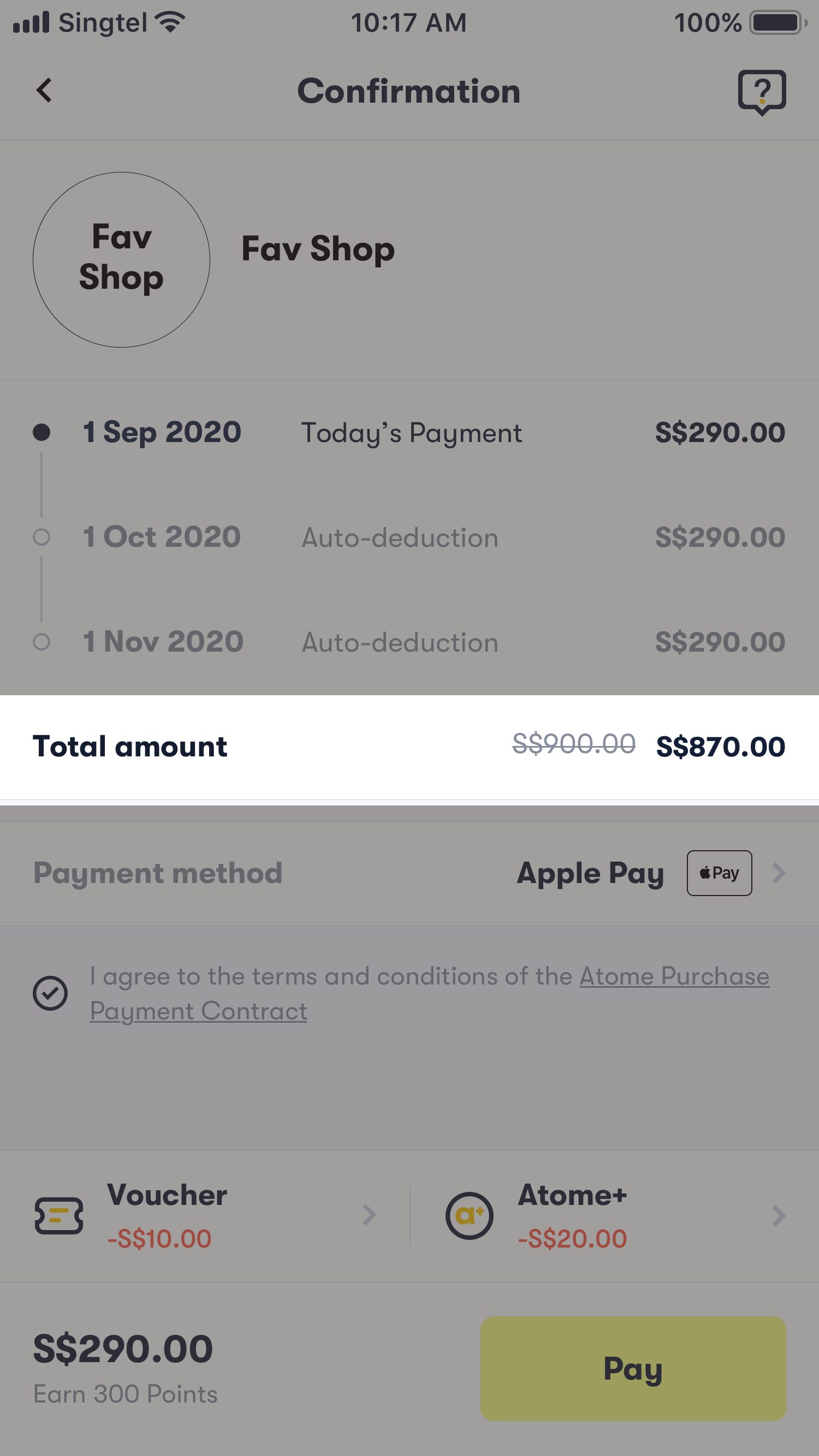You can apply your promotional code at the payment confirmation page in the Atome app.
Steps:
1) After you have scanned the QR code with your Atome app at the cashier, you will see a confirmation page showing the total purchase amount and breakdown details of each repayment. Please select your voucher at the bottom right of the screen.
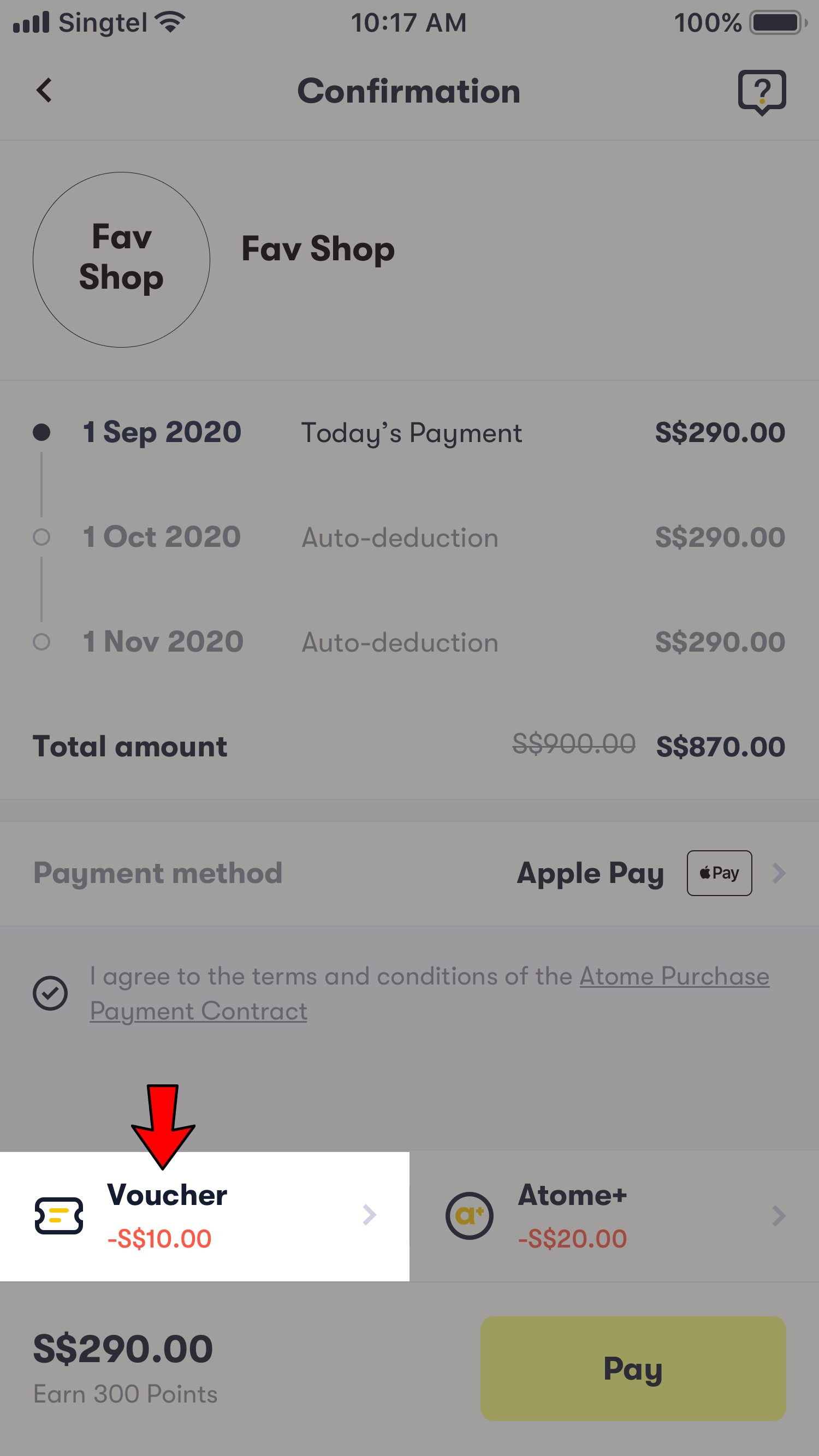
2) Enter the promotional code you wish the apply and click "Confirm"
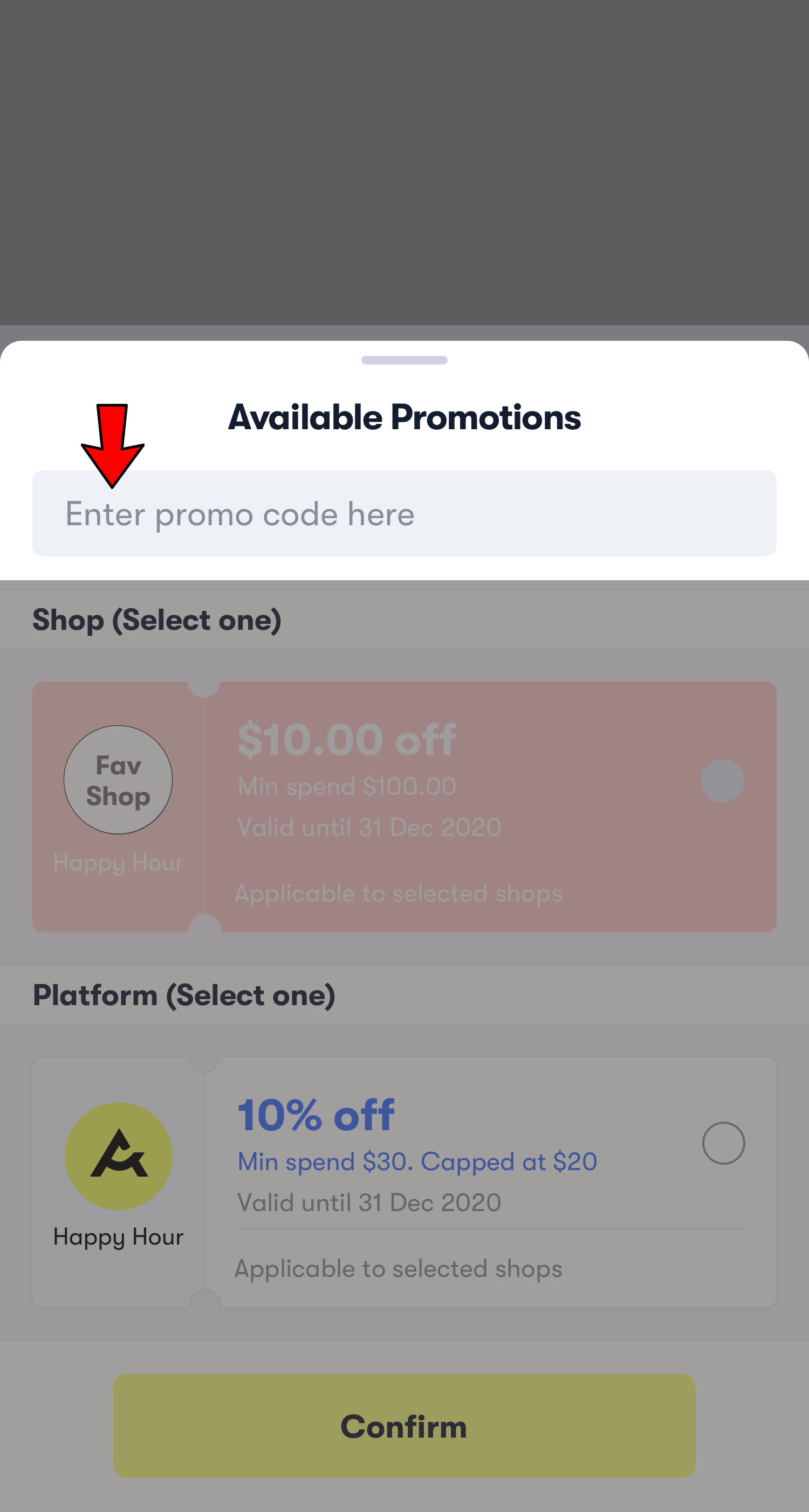
3) You should see the total amount being adjusted to (original - promotional code amount). Please check the details before clicking "Pay".